Education Apps and Mobile Device Management Software for the iPad
Leading apps and MDM software to support teachers and students
Published: 28 September 2012
The list of apps that have been highlighted below demonstrate the iPads potential to support teaching and learning in schools. I have included a section on mobile device management software to highlight the importance of effectively managing the rising number of mobile devices in schools. Good device management is key to ensuring that teachers and students receive access to reliable networked services over their iPads. Videos supporting the use of the iPad for teaching and learning can be found at the bottom of this page.
Schools should take advantage of Apple's volume purchasing programme which enables schools to purchase iOS apps in volume and distribute them to students, teachers, administrators and employees. Click here for more details.
Mobile Device Management (MDM)As schools start to deploy larger numbers of iPads the pressure to manage them effectively rises. The MDM solutions listed below enable schools to manage their iPads as networked devices. Effective mobile device management is a pre-requisite before devices are introduced to classrooms. Schools who are planning to roll-out a Bring Your Own Device (BYOD) strategy will need to ensure that they have a MDM platform in place before commencing the roll-out. An effective MDM solution should support devices across many platforms such as iOS, Android and Windows. |
||
 |
AirWatchAirWatch’s Mobile Device Management (MDM) solution enables schools to manage large-scale deployments of mobile devices. AirWatch provides complete mobility management solutions for iPhone, iPod touch and iPad enterprise deployments. Operating system versions supported include: Apple iOS 4, 5 and 6. |
|
 |
Good TechnologyGood Technology's MDM solution simplifies the complexity of managing different mobile users, applications, and devices. The company's MDM solution supports popular mobile platforms including iOS, iPhone, iPad, Android and Windows Mobile. |
|
 |
MaaS360MaaS360 mobile device management for iOS devices provides the visibility and control your IT staff needs to support iPhones and iPads in the Enterprise, supporting iOS version 4.0 and higher, including the iPhone 5, iPhone 4S, iPhone 4, iPhone 3GS, new iPad, iPad 2, iPod Touch 5th generation and iPod Touch 4th generation. MaaS360 supports iOS 6 today, and provides tools you can use to gain insight, perform actions, set and distribute policies, manage apps and documents, and much more. |
|
 |
MerakiMeraki enables organisations to centrally manage their mobile devices, Macs, and PCs. Unify the management and control of your iOS, Android, Mac, and PC devices in Meraki’s secure, browser-based dashboard. Systems Manager works on any vendor’s network — even if the managed devices are used outside your school premises. |
|
 |
MobileIronMobileIron's MDM software delivers a mobile security and a mobile application management solution for schools. MobileIron is used by over one hundred leading educational institutions across the globe, including primary, secondary, post graduate, teaching, medical and specialty schools. |
|
 |
SybaseSybase uses the Afaria MDM solution to fully manage and secure smartphone and tablet devices including Android and iOS. Afaria delivers secure and quick delivery of in-house apps and' marketplace apps for teachers and students, while providing a seamless user experience. Afaria helps schools manage devices, applications and security requirements across their networks. |
|
SymantecSymantec's MDM solution facilitates the remote management of mobile devices, including asset, software, configuration and security management. The MDM enables effective mobile software management, including software delivery and automated application repair. The mobile device manager seamlessly integrates with Symantec security solutions, including file encryption, device lock and device wipe. |
||
 |
ZenpriseWhether delivered as an on-premise mobile device management server or cloud solution, Zenprise MobileManager lets you manage the device lifecycle across every major platform - iPhone, iPad, Android, BlackBerry, Symbian, and Windows Mobile. |
|
iPad ApplicationsHere is a selection of leading iPad applications to support teachers and students. The list is not meant to be exhaustive but it is designed to demonstrate the potential of the iPad to support teaching and learning. I intend to update the app list on a regular basis. |
||
 |
Augmented Reality AppsThe number of companies that provide augmented reality services in the UK remains small, but the potential impact of augmented reality on the education sector is enormous. The links to their websites (ARMedia Player, Aurasma, Blippar, Gaia Technologies, Junaio and Kudan) demonstrates the potential of augmented reality within the education sector. |
|
 |
EdmodoEdmodo provides teachers and students a secure place to connect and collaborate, share content and educational applications and to access homework, grades, class discussions and notifications. The company's goal is to help educators harness the power of social media to customise the classroom for each and every learner. |
|
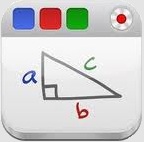 |
EducreationsEducreations turns the teacher's iPad into a recordable whiteboard. Creating a great video tutorial is as simple as touching, tapping and talking. Access and share tutorials with other teachers. Students can access educreation tutorials via any hyperlink. |
|
 |
Emerge HDGroupcall's Emerge HD app brings your school's management data to your iOS device. Emerge HD enables teachers to register students, provides access to emergency phone numbers, it integrates with major MIS systems and it allows users to update the school's MIS system in real time. |
|
 |
iTunes UThis content channel enables teachers to create and distribute learning materials and resources via the iTunes U app. iTunes U contains a wealth of educational resources for all ages and abilities. |
|
 |
KeynoteKeynote is Apple's presentation application for the iPad, iPhone and iTouch. It's not as feature rich as a traditional desktop presentation application but it is has a number of useful tools for formatting text and graphics. Teachers and students can also choose to finish off editting their document on a desktop via iCloud. |
|
 |
NearpodNearpod enables teachers to use their iPads to manage content on students' devices. It combines presentation, engagement and real-time assessment tools into one integrated solution. Teachers create multimedia presentations with interactive features such as quizzes, videos, polls, sketching tools, and more. They can also access featured presentations from certified publishers and fellow educators. Teachers can present to an audience of upto 100 students. Nearpod has three pricing bands entitled Silver edition (free), Gold edition and the School edition. Click here for pricing information. |
|
 |
NumbersNumbers is Apple's spreadsheet application for the iPad, iPhone and iTouch. It's not as feature rich as a traditional desktop spreadsheet application but it is has a number of useful tools for formatting cells and when generating charts and graphs. Teachers and students can also choose to finish off editting their spreadsheet on a desktop via iCloud. |
|
 |
PagesPages is Apple's word processing application for the iPad, iPhone and iTouch. It's not as feature rich as a traditional desktop word processing application but it is has a number of useful tools for formatting text and graphics. Teachers and students can also choose to finish off editting their document on a desktop via iCloud. |
|
 |
ReflectionReflection enables the teacher to mirror or reflect his or her iPad sceeen onto the teacher Mac or PC in the classroom. The iPad screen can therefore be presented onto a larger IWB or a large LCD screen on the teacher wall. |
|
 |
SIMS Emerge HDSIMS Emerge enables schools to have an up-to-the-minute copy of their pupil and staff information instantly and securely via iOS devices running iOS4 plus. Registrattion can be taken, behaviour and achievement can be evidenced and student information (timetables, medical details, attendance etc) can be accessed wherever staff require it, without relying on a desktop PC. |
|
 |
SocrativeSocrative enables teachers to devise and publish activities to mobile devices such as the iPad, iPhone and iTouch through the app entitled 'Teacher Clicker - Socrative'. The app enables teachers to devise short answer questions, quizzes and multiple choice questions. Students engage with these activities via the app entitled ' Student Clicker - Socrative'. Student responses to activities can also be collated. |
|
 |
Splashtop 2With Splashtop 2 teachers can control their teacher desktop from anywhere in the classroom over their iPad. If you are using interactive white board software you can also control the IWB over the iPad with the Splashtop 2 app. |
|
 |
Splashtop WhiteboardSplashtop Whiteboard enables teachers and students to turn their iPad into an interactive whiteboard. Once connected to their computer over Wifi, they can watch Flash media with fully synchronized video and audio, control favorite applications then annotate over lesson content all from an iPad. Splashtop Whiteboard offers users of existing interactive white boards such as Mimeo, Promethean, Polyvision or Smart Technologies a way to extend their investment by accessing their tools from anywhere in the classroom without using wireless slates. If you do not use an IWB the Splashtop app is a cost effective way of presenting materials to your students. |
|
Subject Specific iPad Applications
Here is a selection of leading subject specific iPad applications to support teachers and students. The list is not meant to be exhaustive but it is designed to demonstrate the potential of the iPad to support teaching and learning. I intend to update the app list on a regular basis. Click here for details.
Here is a selection of iPad videos that you may wish to share with colleagues at your school.
This video from the iPads for Learning website provides a useful insight into the transformational power of the iPad to support teaching and learning. |
| This video gives the perspective of teachers and students on the iPad. |
|
This video details how digital textbooks can support teaching and learning through the iPad. |